When loading the SCOM Web console you receive:
"You do not have have permission to view this directory or page"
I came across this issue when testing using the SCOM web console from another server. I was required to enter my credentials, and when I entered my domain admin account (also an OpsMgr admin), my credentials were rejected until the "You do not have permission to view this directory or page" message appeared.
It seems the issue is with the order of the authentication providors, set in the IIS console. The environment used is Server 2008 R2 and IIS 7. If you load up the IIS manager and open the Operations Manager 2007 site, then select Authentication, you should see "Windows Authentication".
Select windows authentication and on the right hand side, click providors, then you should see the window below:
As per the above, move NTLM above Negotiate, and click OK.
Run an IISreset.
You should now find that the SCOM web console works without issue. It would seem that the site can only authenticate with NTLM authentication.

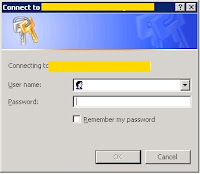
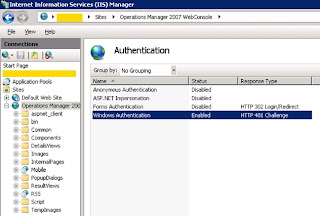


No comments:
Post a Comment