I found myself doing an out of hours reboot of a
Windows Server 2008 R2 server which would not shut down via the OS. The server is an HP Blade BL465c G7 in a c7000 enclosure. So I performed
a cold boot via the HP iLO menu as I normally would. I then started to worry
when I saw the orange indicator light on the blade enclosure rather than the
normal powered on green light and no errors in the IML log.
I went into the Remote Console, the
Integrated Remote Console and the power options menu in the Onboard Administrator and clicked "momentary press" which would
normally power on the server. None of them worked - the light was still orange....
I then did some research and found that if you SSH
onto the Onboard Administrator, you can perform a reset command, which effectively
removes and reseats the blade. You can do this using PuTTY or any other SSH
client.
Once you SSH onto the client, type in the normal
username/password you use in the GUI to authenticate, make sure you identify the server
correctly by the number which appears to the left of the server name in the
device bay, then type:
reset server X (where X is the server number).
Read the warning
Type YES and push enter
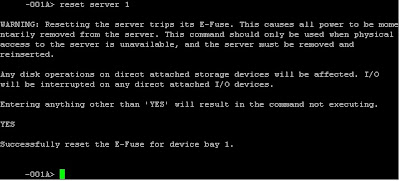
The blade will disappear from the chassis, like it
would if you removed the blade physically, and after about 20-30 seconds it
reappears and it is already powered up.
Saved a night time drive into work :)
No comments:
Post a Comment